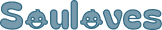Website Accessibility
Website accessibility refers to ensuring that all users, including those with visual, hearing, motor or cognitive impairments, can easily access, use and understand website content. Ensuring website accessibility is not only a legal requirement, but also provides brands with a wider user base. Here are some key measures and elements to ensure website accessibility:
1. Follow accessibility standards
Website design and development should follow the accessibility standards of WCAG (Web Content Accessibility Guidelines):: Globally recognized guidelines for web content accessibility. WCAG 2.0 and 2.1 provide specific requirements to help developers improve website accessibility, covering all aspects of vision, hearing, operation, etc.
2. Text alternatives and image accessibility
Alt text: Add descriptive alt attributes to all images to help visually impaired people read the image content using screen readers.
Text and image contrast: Ensure that the contrast between text and background is high enough so that visually impaired people can read the page content clearly. WCAG provides a contrast ratio (minimum 4.5:1).
Graphic content: Provide text alternatives (such as buttons, icons) for all non-text content, which allows users to understand the content in other ways.
3. Operability
Keyboard navigation: Make sure all features of the website are accessible via keyboard operation (including button clicks, etc.). Keyboard operation is especially necessary for users who cannot use a mouse.
Focus management: Provide clear focus indicators for keyboard users to avoid focus confusion and ensure that users can easily know where they are currently.
4. Audibility
Subtitles and transcriptions: Provide subtitles or transcriptions for video content so that hearing-impaired users can obtain video information.
Voice control function: Provide voice control options for users with motor impairments so that they can interact with the website through voice commands.
5. Color and visual elements
Avoid conveying information only through color: Avoid relying solely on color to convey information (for example, only red to indicate an error). Use other visual cues such as text labels, icons, or patterns to reinforce the information conveyed.
Customizable display options: Provide users with the option to adjust font size, color, and layout so that users can adapt according to their personal needs.
6. Comprehensibility
Clear and concise language: Use concise, easy-to-understand language, avoid complex vocabulary and long sentences, and ensure that all users, including those with cognitive impairments, can understand the website content.
Clear navigation: Provide clear and intuitive navigation menus to ensure that users can easily find what they need. The website should have a clear hierarchy and category distinction.
7. Responsive design
Adapt to various devices: Ensure that the website can run smoothly on different devices (such as desktop, tablet, mobile phone) to provide a consistent user experience. Accessible design for mobile devices is essential to improve the accessibility of the website.
8. Accessibility testing and auditing
Use assistive technology: During the development process, use assistive technology such as screen readers, magnifiers, keyboard navigation, etc. to test to ensure that the website is user-friendly for all users.
9. User Feedback and Improvement
Provide an easily accessible feedback mechanism for users to report accessibility issues and help the development team continuously improve the website.
10. Legal Requirements
In some regions, website accessibility is a legal requirement. Therefore, ensuring that the website meets accessibility requirements is not only a moral responsibility, but also a legal responsibility.